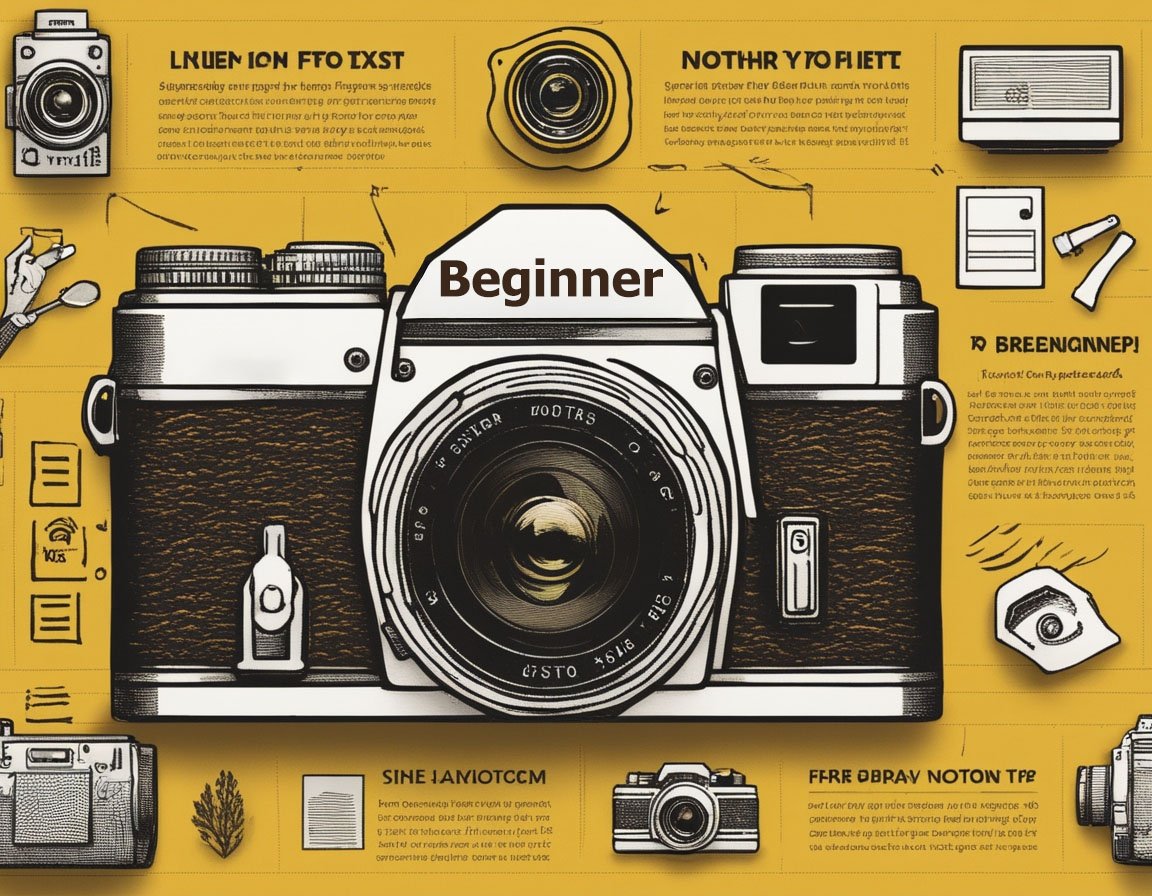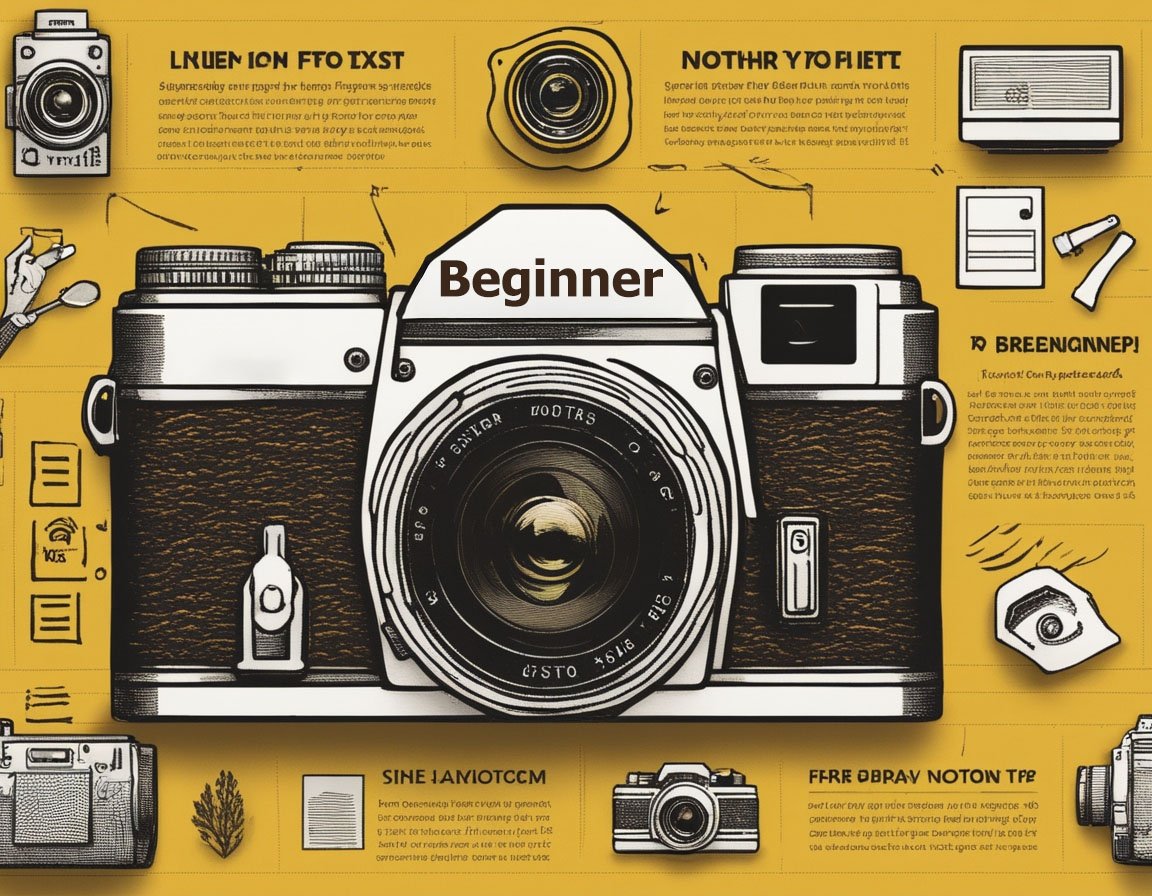Failing to back up your photos can lead to devastating losses, yet many still overlook this crucial task. First, let’s consider the emotional significance of photos in our lives. Photos capture irreplaceable memories, from milestone events like weddings and births to everyday joys and travels. These images serve as a visual diary, preserving fragments of time that we can revisit, reminisce, and cherish. Losing these memories can have a profound emotional impact, leading to feelings of regret and heartbreak.
Technological failures are commonplace, with hard drives crashing, phones getting lost or damaged, and cloud services sometimes failing. Relying solely on a single device or service for photo storage can lead to accidental deletions or inaccessible data. Furthermore, cyber threats such as ransomware attacks can encrypt and hold your personal files hostage, including your precious photos. Without a backup, you may find yourself at the mercy of these malicious actors, sometimes unable to ever recover what was lost.
Furthermore, user error frequently plays a role in photo loss. Mistakenly deleting pictures or formatting a storage device can happen to anyone. Even tech-savvy individuals aren’t immune to these accidents. It is easier to make such mistakes than one might think, especially with digital devices where one click could delete an entire album instead of a single photo.
The risk of data corruption is another factor. Files can become damaged due to software bugs, faulty updates, or even when traversing unstable networks. When a system or device crashes during data transfer, it can leave photos corrupted and unviewable. Regular backups provide a safety net against such unpredictable occurrences, allowing you to restore your photos without permanent loss.
Let’s examine some practical steps to ensure photo security. First, employing the 3-2-1 backup strategy ensures multiple layers of protection. This approach means having three copies of your data, on two different media, with one copy stored offsite. The diversity in storage options mitigates risks and increases the chances of data retrieval. For example, you might keep one copy on an external hard drive, another on a local computer, and a third using a cloud service provider.
External hard drives offer a fast, efficient way to back up large collections of photos. They usually connect effortlessly to computers and provide significant storage space at a relatively low cost. However, keep in mind that these are susceptible to physical damage, loss, or theft. Storing them in secure, safe places is wise.
Cloud storage solutions like Google Photos, Amazon Photos, or Dropbox offer convenient, accessible, and often automated backup services. They sync across devices, making it easy to access your photos anywhere with internet access. Using strong, unique passwords and two-factor authentication will maximize the security of your cloud-stored photos. It’s also essential to consider the long-term viability of a cloud provider, as service changes or shutdowns could impact access to your stored data.
Network-attached storage (NAS) devices provide a more advanced backup solution for tech enthusiasts. They act as private cloud storage, allowing remote access to data without reliance on third-party services. NAS devices can be configured for increased redundancy and security, though they may require a higher initial investment and technical skill to set up and manage effectively.
Regular auditing and updating of your backup processes ensure they keep pace with the ever-expanding digital landscape. Schedule automated backups and check them periodically to confirm that all files are secured. Keeping your backup devices and software current protects against vulnerabilities that could compromise your backups and your data.
Another consideration is file organization. Properly naming and categorizing your photos makes it easier to track and retrieve files when needed. Using metadata fields, such as date, location, and subject, can enhance this organization, streamlining the backup process and making photo restoration seamless.
Photo backup discussions often overlook copyright and ownership issues. In the cloud, some service agreements might grant the provider rights to use or modify your photos. Reviewing these terms carefully can prevent misunderstandings and ensure your photos remain under your control.
Ultimately, setting up a reliable backup system can save you time, energy, and heartache. The amount spent investing in external drives or subscription services pales in comparison to the emotional and logistical costs of losing your cherished memories. Addressing the task of backing up your photos not only provides peace of mind but equips you with the confidence that your visual history is secure.
In the end, treating photo backups as an essential, ongoing process secures not just your personal history but preserves your legacy for future generations. As technology advances, so do the risks to your digital content, and proactive solutions are crucial. Prioritizing photo backup is an exercise in foresight, preventing loss and enabling the continued enjoyment of your life’s most treasured moments.